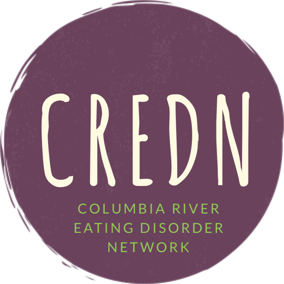CREDN Website Help
NEW MEMBER: Professional Membership Signup Step By Step
Step 1: Membership Eligibility
Before becoming a member, we would like to make sure that CREDN is a good fit for you. Please start by filling out the membership eligibility questionnaire.
Once we receive your application, we will take a few days to review it.
If we approve your application, you will receive an email notification with next step instructions.
Step 2: Complete Membership
After approval, login (you may already be logged in).
Go to "Step 2" (from the membership levels page).
Fill out the rest of your profile and payment details. Once you checkout successfully, your website profile will activate and you will be added to our CREDN listserv.
EXISTING MEMBER: Claim & Update Your Profile
- Setup a password here: https://credn.org/login/?action=reset_pass
- Enter your email address
- Click "Get new password"
- Watch for a password reset email and follow the reset link (you may want to check your spam folder)
- Choose and confirm your new password (be sure to make it challenging & secure)
- Login once you have set your password: https://credn.org/login/ (your username is your email address)
- You should be redirected to your "Membership Account" page. If not, click "My Account" in the upper-right navigation.
- Click on "Edit Profile" under "My Account"
- Fill out your profile with the information you would like to display in the member directory.